Published On Feb 23, 2022
in DashComm
February To-Do’s
GET NOTIFIED DURING AN EMERGENCY
DashComm recently rolled out an SMS Emergency Alert System. This ensures that we can notify you in the event of a property emergency.
- Log in to DashComm and select the profile icon in the top right corner
- Click “Account”. Once you are on the account page you will be able to subscribe to emergency alerts.
Please know that we will not text you for any reason other than a property emergency.
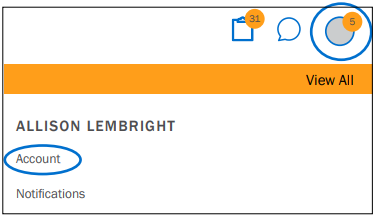
SUBMIT YOUR COI
A new year means Certificates of Insurance (COI) will be expiring. To ensure you stay compliant with your lease, please upload a COI into DashComm. Individuals with the business “Admin” account should select “Business” on the left hand menu of DashComm and then “Compliance”. You will be able to “Upload Documents” to the Certificate of Insurance section.
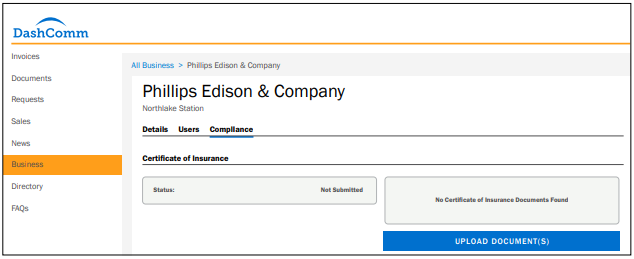
ESG Spotlight: Electronic Vehicle (EV) Charging Stations
One key impact of our properties is the frequency of single-occupancy auto trips. As the electric vehicle market continues to expand, our goal is to add electric vehicle charging stations to meet the needs of our customers and lower environmental impacts. By adding additional uses to our properties that help live, work and play with fewer trips, we seek to compound the environmental impact reductions we can achieve.
As of today, PECO has 158 charging stations across the entire portfolio.
As a reminder, PECO provides an after-hours emergency line for Neighbor use. If you experience an emergency outside of regular business hours, you can call 866-422-3347. Your emergency will be routed to the Property Manager on call. As always, you can also log your Request in DashComm, and it will be directly sent to your Property Manager.
